How to Set Up RideMinder in 6 Simple Steps
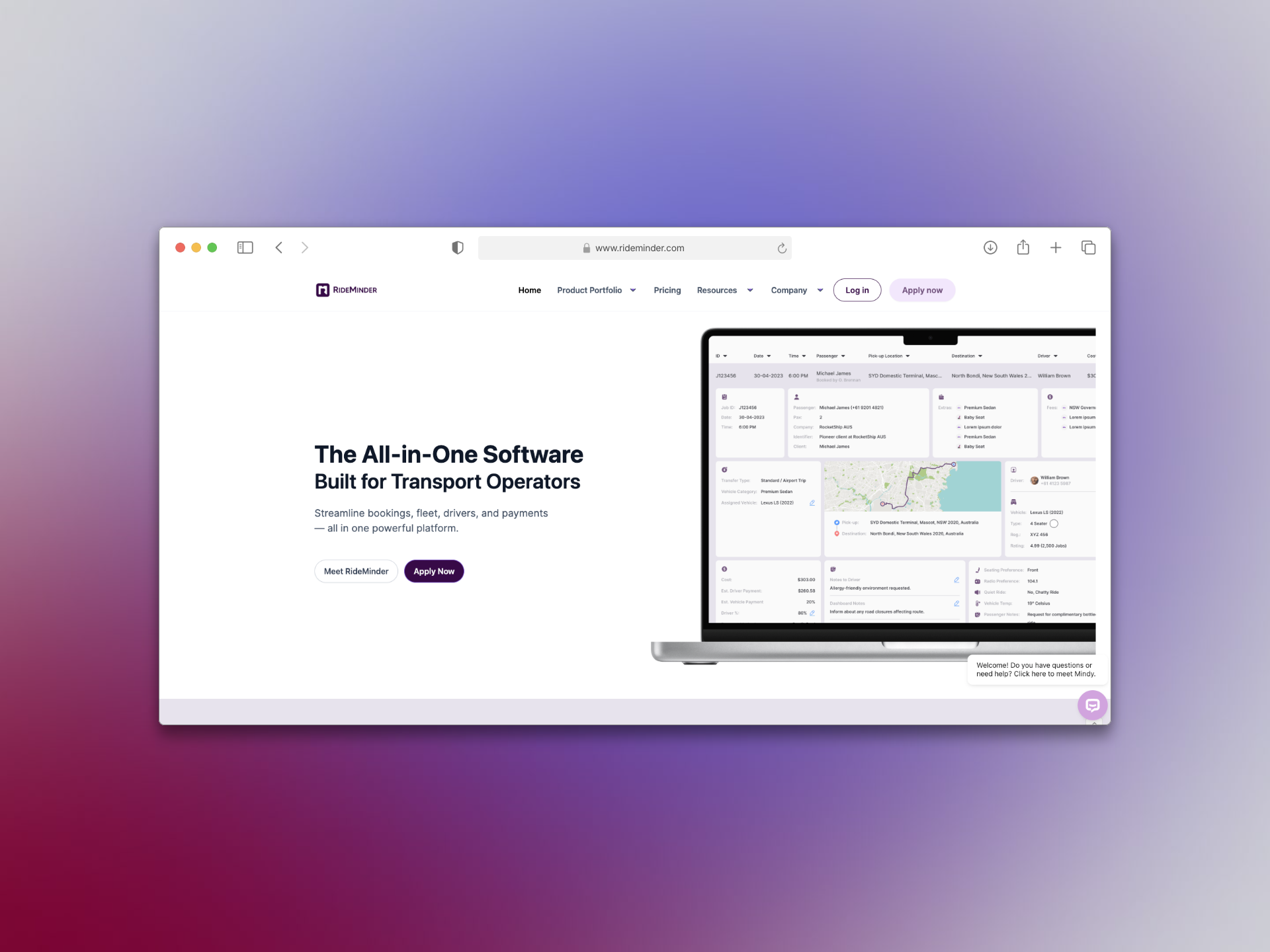
Confidently Set Up RideMinder in 6 Simple Steps
Setting up transport management software shouldn’t feel like a second full-time job. With RideMinder, it isn’t. In fact, many operators are up and running in less than a week — no dev team, no complicated handovers, and no need to learn a brand-new system.
Whether you're managing a five-vehicle airport fleet or scaling your chauffeur service, this step-by-step guide walks you through setting up RideMinder — from sign-up to live bookings — in six simple, intuitive stages.
Step 1: Sign Up and Get Access Instantly
Getting started is as simple as creating your operator account. You’ll immediately gain access to your RideMinder dashboard — and your own branded driver and passenger apps. There’s no downtime or long provisioning cycle. If you’re ready to test the platform, the system is ready for you.
📌 What you’ll need: Business details, email address, and a primary contact.
Step 2: Customize or Use Preloaded Defaults
Once inside, you can either dive into advanced settings or use our preconfigured defaults to get moving faster. The flexibility is yours — set pricing rules, define quoting parameters, create service areas, and more.
📌 Tip: Don’t let complexity slow you down. Start simple, go live, then refine.
Step 3: Add and Onboard Your Drivers
You can invite your drivers directly from the platform. Once added, they’ll receive immediate access to their RideMinder Driver App. You’ll be able to assign trips, track performance, and manage availability from a single dashboard.
📌 Plus: Easily set permissions and roles for subcontractors or part-timers.
Step 4: Upload and Tag Your Fleet
With RideMinder’s Vehicle Manager, organizing your fleet is a breeze. Each vehicle can be tagged with features, capacity, and service types. Customers booking through the app will even be able to track their assigned driver in real-time.
📌 Use Case: For airport services, vehicle tags help prioritize high-capacity shuttles vs premium sedans.
Step 5: Import Your Customer Base
Have a client list from your old system or spreadsheet? You can upload it directly into RideMinder. Once added, each customer gets their own profile — complete with ride history, billing preferences, and account-level settings.
📌 Value Add: You also get the option to offer customers their own white-labeled booking app.
Step 6: Start Accepting Bookings
Turn on your system and go live. You’ll be able to manage bookings, assign jobs, and receive payments — all from one dashboard. It’s transport automation, done right.
📌 Bonus: Every trip is tracked, every record is logged, and every metric is dashboard-visible.
Join over 1,400 drivers already dispatching with RideMinder. Set up in less than a week and never look back.
Apply Now.
